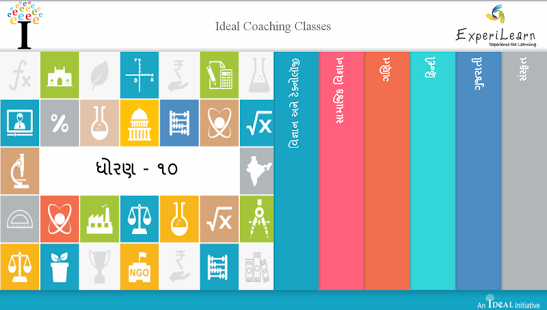IDEAL 10th STD 1.1
Free Version
Publisher Description
IDEAL 10th STD application helps the 10th gujarati medium students to apply a perfect study pattern to score more.
It gives enough Practice/Tests for MCQs along with immediate report. Here no bar of time and place and very prompt compare to Paper and Pen. Also it helps students to understand concept clarity in depth by Audio Visual 2D animated content with lucid language and voice over.
User Features for MCQ :
1. Navigation Screen:
Easy Navigation with and access of bottom toolbar would assist users to desired content. Here further subjects are divided into chapters and topics.
2. Mode Screen:
Each Module has four modes that have designed to benefit users to score more.
3. Read and Practice:
In Read Mode chapter/topic wise description is given users can read the MCQs with the correct options so it is a knowledge bank for Understanding and Remembering.
The Practice Mode enables user to practice for the given MCQs for practicing the
Content with where users can get immediate feedback with the wrong attempt by popping right answer and hint.
In both mode users can BOOKMARK the questions to mark them as specially identified one.
4. Assess Mode:
In Assess Mode users can select questions as per categories (bookmark, wrong, fresh and all) and Marks to prepare Test Paper.
Users can apply features like Board Style and Manual Style, Time Free or Time Bound and Mark As you Go (select the answer in first attempt).
This mode allows ‘n’ Number of Tests to be attempted for numerous times.
5. Report Mode:
In this mode 4 types of reports are filtered.
Exam wise repots allows users to track the progress in terms of planning and preparation.
Chapter wise & Topic wise report allows users to define the difficult Chapters/Topics in a particular subject that helps in making revision plans.
Subject wise report allows to view user activity within the subject with the tabs like,
a. Attempted questions …( right, wrong, skipped and avg. performance)
b. Not Attempted Questions
This helps users to set their efforts after needful questions.
User Features for E-learning content:
1. Easy Navigation with and access of bottom toolbar would assist users to desired content. Here further subjects are divided into chapters, topics and sub topics.
2. Users can simply touch the subtopic title to view the learning video for same topic.
3. Easy to access where and when needed as an assistant teaching tool.
4. Helps audio visual learner to suffice their learning need.
5. It is a valuable Assistant to teacher and the best companion to student.
6. Easy to Remember Presentation for any topic.
7. Bottom Menu gives easy stop and play facility.
9. Content is mapped with textbook. So it’s a best tool to use along with text book for better understanding of any denoted topic.
10. It serves a Smart Learning Tool that allows Look and Learn concept for better memorizing power.
11. With mute facility users can revise the visual content in own words to recall the learnt content.
You can contact us at:
Ideal Experiential Learning
+91 9898664640
+91 8488881390
www.ideal.ind.in
About IDEAL 10th STD
IDEAL 10th STD is a free app for Android published in the Teaching & Training Tools list of apps, part of Education.
The company that develops IDEAL 10th STD is Ideal Experiential Learning Pvt. Ltd.. The latest version released by its developer is 1.1.
To install IDEAL 10th STD on your Android device, just click the green Continue To App button above to start the installation process. The app is listed on our website since 2016-02-02 and was downloaded 17 times. We have already checked if the download link is safe, however for your own protection we recommend that you scan the downloaded app with your antivirus. Your antivirus may detect the IDEAL 10th STD as malware as malware if the download link to com.ideal.i5to10 is broken.
How to install IDEAL 10th STD on your Android device:
- Click on the Continue To App button on our website. This will redirect you to Google Play.
- Once the IDEAL 10th STD is shown in the Google Play listing of your Android device, you can start its download and installation. Tap on the Install button located below the search bar and to the right of the app icon.
- A pop-up window with the permissions required by IDEAL 10th STD will be shown. Click on Accept to continue the process.
- IDEAL 10th STD will be downloaded onto your device, displaying a progress. Once the download completes, the installation will start and you'll get a notification after the installation is finished.